Audio engineers working in collecting institutions are in a superb position to provide valuable advice to oral historians, since they look after recordings, and ensure they are stored safely and made available to researchers. They have extensive experience in sound recording and listening to huge numbers of recordings whilst preserving them and editing them for use in exhibitions.

Peter Kolomitsev in the audio preservation studio.
I took the opportunity to interview Peter Kolomitsev, an audio engineer working at the State Library of South Australia. In my previous post, Peter talked about the work he does. In this post, he provides tips to ensure excellent quality oral history recordings.
Peter’s top six tips for oral history recordings
1. Use the right equipment
Make sure that the equipment that you use is of the appropriate standard; something that is designed for music recording is a good start… If you’ve got a recorder that is suitable for recording music, you’re guaranteed for it to be able to record your oral history interviews without any of the distortion, without any of the limiting, without any of the noise that a cheaper or less suitable recorder will have.”

Example lapel microphone used in the State Library of South Australia oral history recording kits.
Use two high-quality external microphones that are placed close to the interviewer and interviewee respectively to increase signal-to-noise ratio.
We use these lapel microphones and bring the microphone up close to the voice, which will then have the effect of masking out to a certain degree the background noise, and also give a clearer recording. On top of the that, often the quality of a separate microphone – it’s designed as a microphone, so it doesn’t need to do all the other things, it just needs to be a microphone – so all the quality goes into the microphone itself, and you tend to get a better product [than a cheap recorder with a built-in microphone].”
2. Use the right settings
Use a sampling frequency of 48 kHz or more and a bit-depth of 24-bit or more.
All of these recorders, they’ll have a number of different settings, [such as] bit-depth and sample rate. Often you can adjust that, depending on the recorder, from quite low to very high. What we use [at the State Library of South Australia] is 24-bit and 48 kHz for our field recorders.
One of the digital field recorders used at the State Library of South Australia, a Sound Devices 702T.
The reason we chose that, partially, is I know that’s going to capture our voice without affecting it in any way, shape or form, and also there’s an international community of audio archivists, called IASA, who recommend that as the standard. And they have a panel of audio boffins who get together every few years and talk about the standards and what they should be. So they’ve done the hard yards, through experience. And they’re people who really do know what is the right thing to do.”
3. Use the right file format: WAV
In these recorders, there’s also the ability to record in MP3. Now MP3 is a file format that’s known as a lossy data compression. These digital recorders effectively are like mini-computers, and they’re recording computer files. Our standard .WAV file, which is 24-bit, 48k Hz, is quite large. That takes up for stereo – we’re recording two channels for these oral history interviews most of the time – it takes one gigabyte for one hour of audio. That’s quite a lot… To stream that audio over the internet, the bigger the file the more bandwidth it takes. Several years ago the computing industry came up with a way of looking at the audio file, seeing the information in it that we as humans don’t hear very well … and throws it away entirely in order to make the file size significantly smaller. And it does it in certain degrees, so you’ve got different bit rates with your MP3 files ranging from ones where it’s quite difficult to hear the difference from the uncompressed file format to ones where it’s really, really obvious. These recorders, most of them have an MP3 setting, so the thing that should be scary about that, is it throws away information. It’s gone forever. The recorder might have digitised it and collected that digital information to start off with, but once it’s stored it, it goes through that process to look at the data, and thrown away what it thinks we don’t hear. And it does it to varying degrees of audibility; the artefacts get worse the lower the MP3 format bit-rate. So that’s why we always recommend you record using the uncompressed .WAV file format.
Aside from the potential audio artefacts, it also means that they’re less usable down the track. It’s much easier to edit a WAV file. There’s no conversion process. Most of the [software] editors will have to convert that MP3 file back to a WAV file – you don’t gain any of the stuff you threw away, by converting it. It’s just basically a copy. We always store files as WAV but if we need to send it out via our server we always send them as an MP3 file. That’s where they’re useful. But as your first format, to capture, always use the .WAV and don’t use the MP3s.”
4. Do a proper sound check
Check all your equipment. Make sure that all of the microphones are working, that the recorder’s working. Use a good set of headphones, so you can hear it, so you know you’re not getting any distortion and that both microphones are working. You can eliminate background noises at that stage by listening through your headphones… and thinking about if you can eliminate [any background noise].”
5. Make sure you press the record button!
6. Identify and label everything.
Keep everything well labelled, both verbally (by identifying the interviewee, interviewer, date and location at the beginning of the interview), and physically on the recording medium.
With thanks to Peter Kolomitsev for his tips!
In a future post, I’ll include Peter’s guide to choosing suitable audio equipment for recording oral history interviews: what to get, what to avoid, and why.
For more tips on undertaking oral history interviews, check this post.
Quotes from the oral history interview with Peter Kolomitsev used with permission of Peter Kolomitsev.
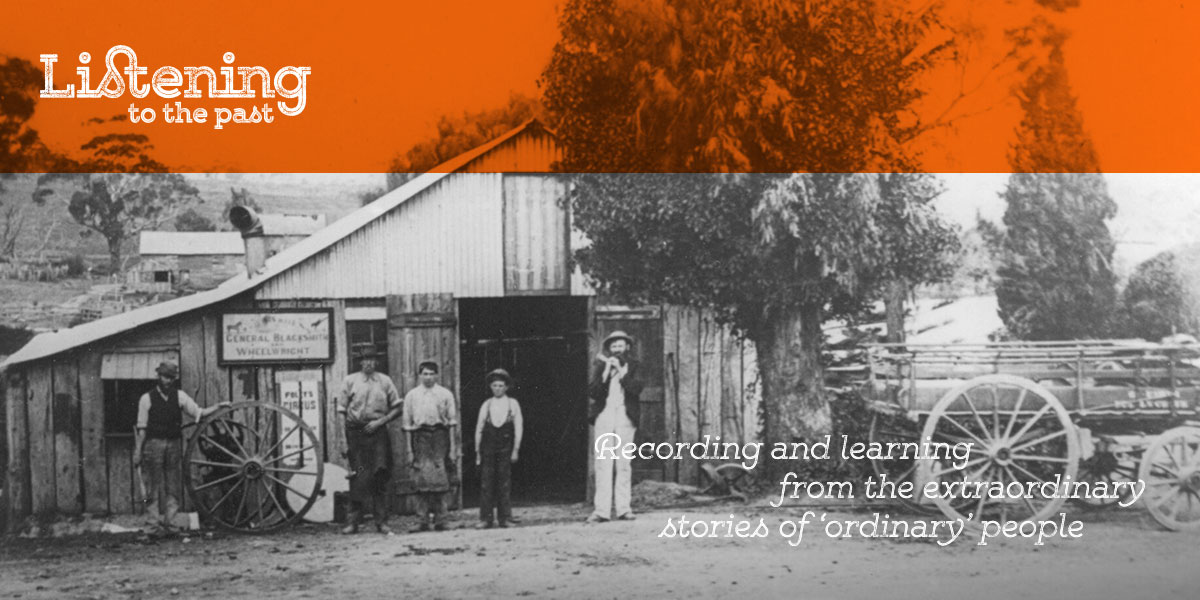

1 thought on “How to make an excellent oral history recording: top tips from an audio engineer”