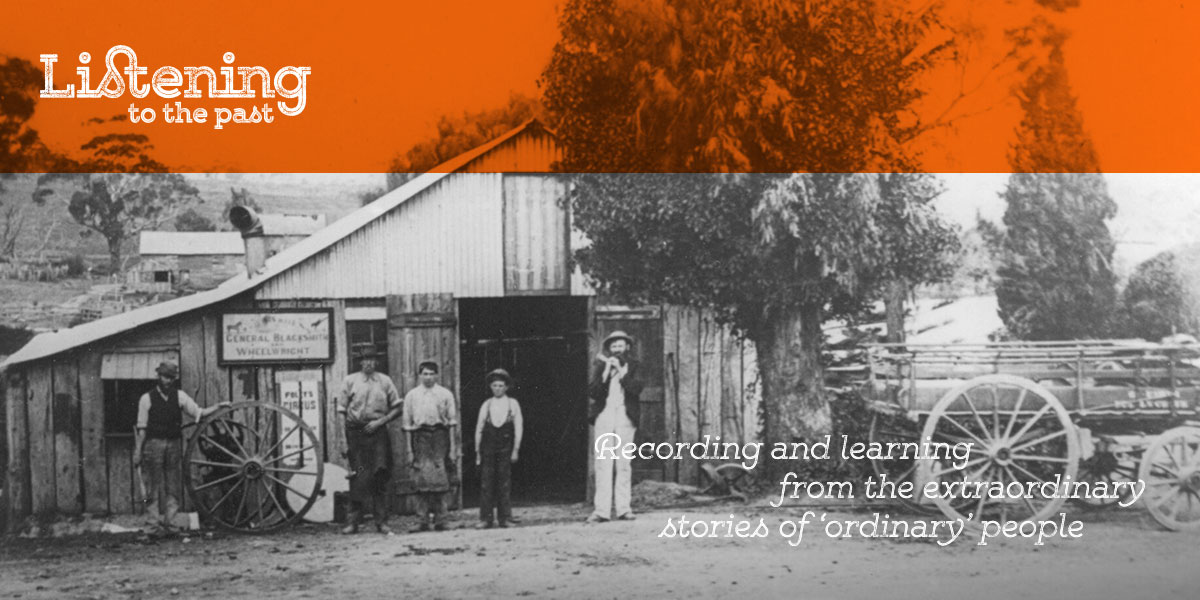I recently came across an interesting blog post, encouraging family historians to record oral histories with family members using FamilySearch apps and then to add them to their FamilySearch family trees.
Oral history is a wonderful way of recording family stories and ensuring that future generations have the benefits of knowing all those wonderful details that we wished we could have asked previous generations. More than that, there is the advantage of hearing the voice of your relative tell their stories, with their accent, particular turns of phrase, and emotion.
Why then am I not completely enthusiastic about the recommendations in the FamilySearch blog post?
Let’s go through what the blog proposes.
1. The two FamilySearch apps (FamilySearch Memories app and the Family Tree app) enable you simply to press an audio button and record an interview with your relative.

Screen shot of the Android version of the Memories App, by FamilySearch.
Oral history recordings should be done on the best equipment available, so that you produce high quality recordings that will last. Smart phones and tablets are not high quality recording devices. Regardless of which app you use on your phone or tablet, the device itself does not have sufficiently good microphones. Before undertaking an interview, you need to consider a number of aspects of your recording device, which I discuss in this blog post: the sampling rate, bit depth, frequency response, file format, and ability to record in stereo with two separate microphones that have individually controllable sensitivity settings.
2. The FamilySearch apps limit the recording duration to 15 minutes.
Oral history interviews are much longer than 15 minutes. Having to break up the interview into segments of 15 minute or less interferes with the flow of the interview and is very disruptive. Just as your interviewee is relaxing and getting into the interview, you have to interrupt and start recording a new file!
3. You can upload the recording to the web immediately, without considering conditions of use and copyright.
Whenever you record an oral history interview, you need to get the person’s permission and clarify how you are allowed to use the interview. Some people may not want their interview accessible on the internet, but will be happy to have it lodged in a library for individuals to use, for example. Others request that the interview is not publicly available for a certain period of time, such as 30 years. You also need to clarify copyright. Usually, the interviewee holds the copyright for the interview unless you request that they transfer that copyright to someone else or to an organisation (such as a public repository that will store the recording).
4. Quick uploading of the file to the internet means you may forget to consider privacy and legal issues.
What if your interviewee told a story that painted another person in an unfavourable light, or even suggested they had done something illegal? Once you have uploaded the file, you cannot completely remove it from the internet. Be very careful to check the interview material for defamatory content, or stories that others may not wish to be made public.
The FamilySearch apps blog includes some basic tips for great interviews.
Some of these are excellent ideas, such as asking open-ended questions and labelling your recordings. However, trying to keep an oral history interview to a recommended 5 minutes is, in my experience, unreasonable. Whilst it is true that excerpts on a website should be relatively short, it is better to record a full-length interview and create extracts of particular stories to put on a website. This means you need to record the interview using something other than the FamilySearch apps.
My recommendations
- Definitely record stories of your relatives, but do not use an app on your smart phone or tablet. Use recording equipment that meets the standards I describe in this blog post.
- Prepare for your interview with a preliminary interview some days before the recorded interview.
- Check the interview location during the preliminary interview for ambient sounds that could detract from the recording.
- Use a Conditions of Use and Copyright form. Examples vary from country to country. Some examples can be found here, here and here.
- Ensure your recorded interview is stored in archival conditions, if possible, for example with a major library.
- Only upload the interview to the internet if you have permission to do so, and if the content is unlikely to cause offence to anyone mentioned in the interview.
Happy interviewing!